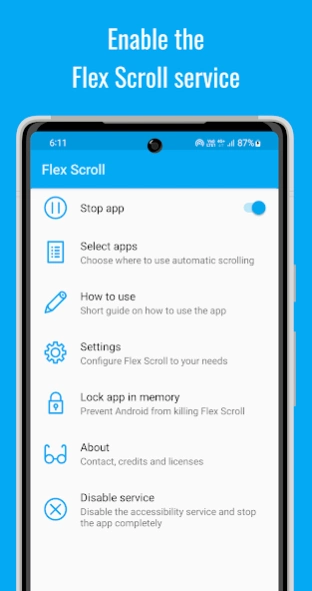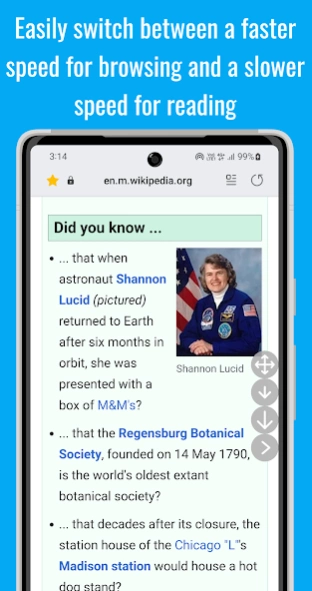Flex: Multi-Speed Auto Scroll 1.3.2
Free Version
Publisher Description
Flex: Multi-Speed Auto Scroll - Automatically scrolls the screen at the press of a button
Are you tired of thumb-scrolling through social media feeds, blog posts, web pages and e-books? What if you could scroll automatically by a simple tap of a button?
Flex Scroll will add a floating widget to the screen, featuring buttons for automatic scrolling: continuous scroll down / scroll up, page down / page up, and page right / page left. It also adds a slider in the margin, allowing you to conveniently adjust the auto scroll speed while scrolling.
Flex Scroll will also help you if you need to repeatedly scroll a full page: set a timer for the page scroll, and then conveniently adjust the timer interval using an on-screen slider. Have the timer reset each time you scroll a page yourself (optional).
What's more, Flex Scroll offers two speeds each for continuous scrolling down and up: normal speed, and a slow speed. Adjust these speeds to your liking, and then switch between a faster speed for browsing and a slower speed for reading at the press of a button!
Flex Scroll contains no ads.
The app's features:
★ Conveniently adjust the auto scroll speed using an on-screen slider
★ The currently selected scroll speed will be indicated in the margin
★ Option to have the speed selection slider fade after some seconds
★ Easily switch between a faster speed for browsing and a slower speed for reading using dedicated buttons
★ Jump to the top of the page at the press of a button
★ Scroll an entire page at the press of a button
★ Conveniently adjust the page size individually for each app using on-screen sliders
★ Start/stop a repeat timer for the page scrolling at the press of a button
★ Have the timer reset each time you scroll a page yourself
★ Conveniently adjust the page scroll timeout using an on-screen slider
★ Select the apps where you want the auto scroll widget to appear
★ In an app, the widget can be hidden in the margin and brought back via a swipe from the edge of the screen
This app uses the AccessibilityService API in order to implement its core functionality:
• to perform touch gestures in order to scroll the content of the screen
• to display a floating widget on top of other apps
• to determine which app is currently in the foreground
No data is collected via the accessibility service.
About Flex: Multi-Speed Auto Scroll
Flex: Multi-Speed Auto Scroll is a free app for Android published in the System Maintenance list of apps, part of System Utilities.
The company that develops Flex: Multi-Speed Auto Scroll is Phone Phreak. The latest version released by its developer is 1.3.2.
To install Flex: Multi-Speed Auto Scroll on your Android device, just click the green Continue To App button above to start the installation process. The app is listed on our website since 2024-03-01 and was downloaded 0 times. We have already checked if the download link is safe, however for your own protection we recommend that you scan the downloaded app with your antivirus. Your antivirus may detect the Flex: Multi-Speed Auto Scroll as malware as malware if the download link to com.phonephreak.pagescroll is broken.
How to install Flex: Multi-Speed Auto Scroll on your Android device:
- Click on the Continue To App button on our website. This will redirect you to Google Play.
- Once the Flex: Multi-Speed Auto Scroll is shown in the Google Play listing of your Android device, you can start its download and installation. Tap on the Install button located below the search bar and to the right of the app icon.
- A pop-up window with the permissions required by Flex: Multi-Speed Auto Scroll will be shown. Click on Accept to continue the process.
- Flex: Multi-Speed Auto Scroll will be downloaded onto your device, displaying a progress. Once the download completes, the installation will start and you'll get a notification after the installation is finished.